2009/08/29
Schedule for ThinApp Sessions at VMWorld 2009
2009/07/14
... Priceless
2009/07/13
First ThinApp deployment via SCCM
2009/06/19
4.0.3 released
2009/06/09
ThinApp Environment
My workstation is a Dell Optiplex 760 running Windows Vista x64, ThinApp Packager Suite 4.0.2, and VMWare Workstation 6.5.2. Other tools include Scooter Soft Beyond Compare, and the usual slew of free utilities suggested on the ThinApp blog.
I have my ThinApp installation directory shared out as detailed in “How to Make a ThinApp Application Package”. . It wasn’t crystal clear for me what was meant by “It is suggested to add this UNC to the system path so you can run BUILD.BAT without modifications.”. This is referring to adding the share to the system Environment Variable > Path on the VMs you are using to create captures on. This allows you to run anything in that directory from a command line. I added a folder to the share which contains the Sysinternals and other utilities, and added this to the system Path as well.
When you create your project on your VM from the ThinApp share, it stores the project on the share by default. Then I can build my project from the x64 machine and make use of all that horsepower. The first time I tried to run the build.bat file on Vista x64 I was pretty confused that nothing happened. You have to edit the build.bat file and change any path that specifies \Program Files, to \Program Files (x86).
The desktop environment here is all Windows XP SP3on Dell boxes. So the OS on my VM is installed with a slipstreamed XP SP3 MVL iso. I then install critical security updates via Windows Update. I manually configure the OS with the settings that are on the image we deploy to the environment. Then I make a full clone of this VM and add it to the domain. I place the domain VM in an Active Directory OU which will be exempt from getting the SCCM client, and the McAfee Agent. Then I make clone of this VM and put it into a production Active Directory OU and let it get the SCCM client and McAfee Agent.
Now I have three VMs: a non domain VM, a bare domain VM, and a production VM. These all have the NIC set to NAT, and a 12gig dynamic virtual disc. I use the simplest VM possible for any project.
ThinApp projects have a folder called Support which contains a very nicely detailed log file with details about the computer which created the project. I also use this folder to store Log Monitor files, Package.ini versioning, Package Digest documentation, etc.

2009/06/03
ThinApp License is here!
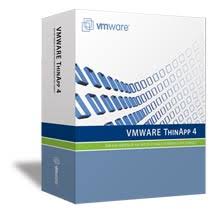
Finally received our license for the VMWare ThinApp Packager Suite today! We have 1 Packager License and 80 Client Licenses to start with. We have been waiting since early April for the powers-that-be to purchase this license.